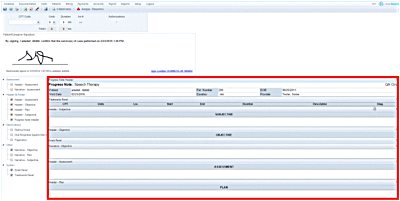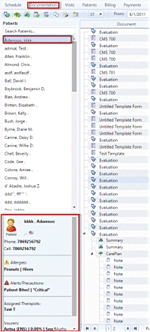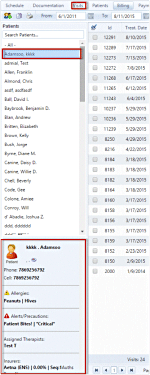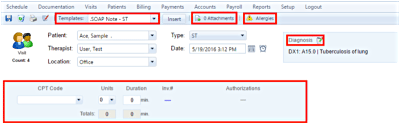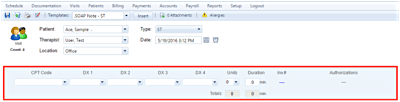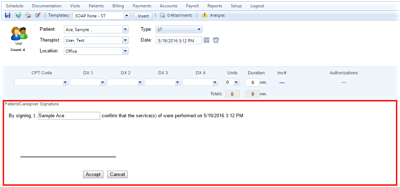ClinicSource Launches Free Product Upgrade with New Features
ClinicSource is proud to present a free therapy EMR software upgrade, as part of our ongoing commitment to being the best therapy EMR and practice management system available today.
By listening to valuable feedback from the thousands of therapists and administrative staff who use ClinicSource, we’re able to respond with product improvements and new features, which we develop and implement at no additional cost to subscribers.
Our latest free EMR upgrade is now available to all ClinicSource clients, and includes enhancements to documentation, visits, custom EMR SOAP note and more. We know these new features will help therapists serving adult and pediatric patients in therapy practices of all types, including Occupational Therapy (OT), Speech Therapy (ST), Physical Therapy (PT), Mental Health (MH), and Applied Behavior Analysis (ABA), and we look forward to additional feedback, so that we may continue to perfect the ClinicSource system going forward.
The specifics of the new product enhancements are as follows:
1. Documents:
Documentation screen to show Patient Information.
A new Patient Information pane has been added to the Documentation area within ClinicSource. This new pane is located just underneath the Search Patients pane on the left hand side. The new Patient Information pane will display the information corresponding to any patient you select from the Search Patients pane. For your convenience, Allergies and Alerts/Precautions have been included within this new patient information pane. Please refer to the screenshot below:
2. Visits:
Visit screen with new look shows new Patient Information pane.
Visit page has new layout and includes Custom SOAP Notes.
A new Patient Information pane has been added to the Visits area within ClinicSource. This new pane is located just underneath the Search Patients pane on the left hand side. This new Patient Information pane will display the information corresponding to any patient you select from the Search Patients pane. However, if you select –All–, the new Patient Information pane will not present itself. For your convenience, Allergies and Alerts/Precautions have been included within this new Patient Information pane. Please refer to the screenshot below:
3. Visit Page (opt-in required*):
New layout and Custom SOAP Notes functionality
The Visit screen just received a fresh look. In the header, you’ll notice that you now have the capability to select Custom Templates for your EMR SOAP Notes, just like you can for Evaluations.
You’ll also find a new file attachment area, which will instantly let you know if you have any attachments.
We’ve also created a new alert, which allows you to select and see any Allergies and Alerts/Precautions on file.
You’ll also notice that the DX code(s) will now automatically be present based on what was identified in the active Evaluation (located just under the discipline type.) You’ll have the ability to edit the DX Codes if need be. The CPT Code assignments are now located to the left. Once you select a CPT code, a new row will present itself. If you select the Edit icon next to Diagnosis, the area next to the CPT Code will automatically expand and allow you to make changes as necessary. Please see screenshots below:
If you select to insert the patient/caregiver signature, the signature panel will be inserted just underneath the CPT codes. Please refer to the screenshot below:
When you select a template from the Templates selection drop-down box and click Insert, a template of your SOAP Note will appear as shown below. The new SOAP note will be shown as below provided you have opted in to our Custom Documentation feature for Visits. You’ll have the ability to add and remove components of the SOAP Note as you are able to with the Evaluation. Please refer to the screenshot below:
* Opt-in requirement:
ClinicSource strives to balance the benefits from the release of new features with any disruptions they may cause to the daily operations of a clinic. In order to mitigate the impact of this release, customers will need to opt-in to take advantage of the Custom SOAP Note features on the updated Visit page. Customers who wish to take advantage may contact ClinicSource Customer Care at support@clinicsource.com to opt in.